Changelog
Follow up on the latest improvements and updates.
RSS
Hi there,
Following on from our recent secure document upload feature, I am pleased to tell you that we have now introduced a new document preview.
The new preview option will both save you time and help keep your customers' data secure as you no longer need to download a document to view it.
Next to the document name on a lead, you will now see both a download button and a view button. Simply click the
view
button to open a preview of your document.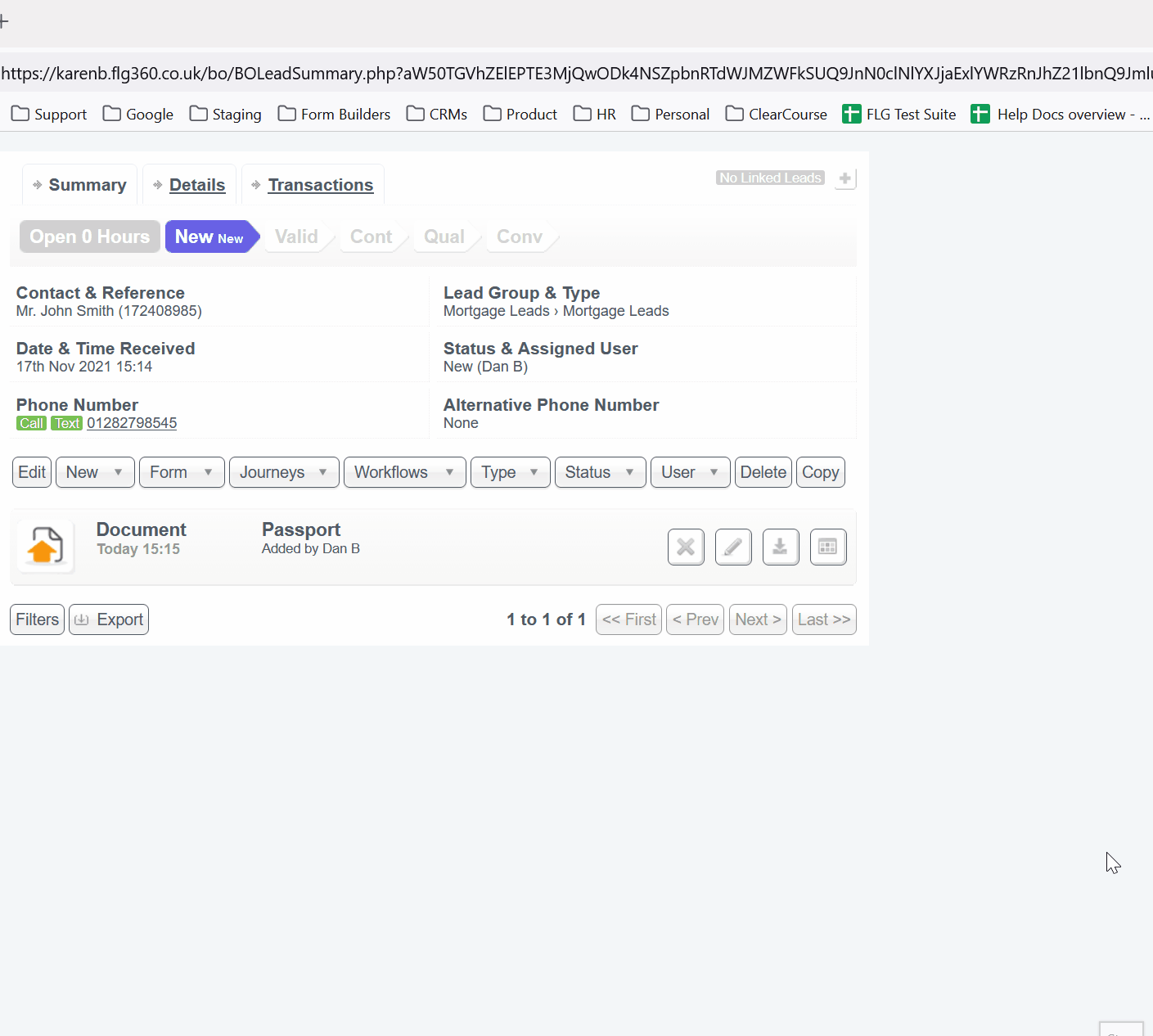
At this point only some document types can be previewed, including PDFs, images and audio files. For any document which cannot be previewed, the
view
button will not be available and you can use the download
button to download and view the document.Please let us know what you think by either adding a new post on our feedback board or getting in contact with our team.
Thanks for reading.
new
FLG CRM
New - Secure document upload feature
Hello,
I am really excited to tell you that we have recently launched our new
secure document upload
feature. This was a popular idea on our feedback site and we hope you'll find this useful.The secure document upload feature allows your clients to save documents straight to their lead without involving a member of your team, saving you time and giving your clients convenience.
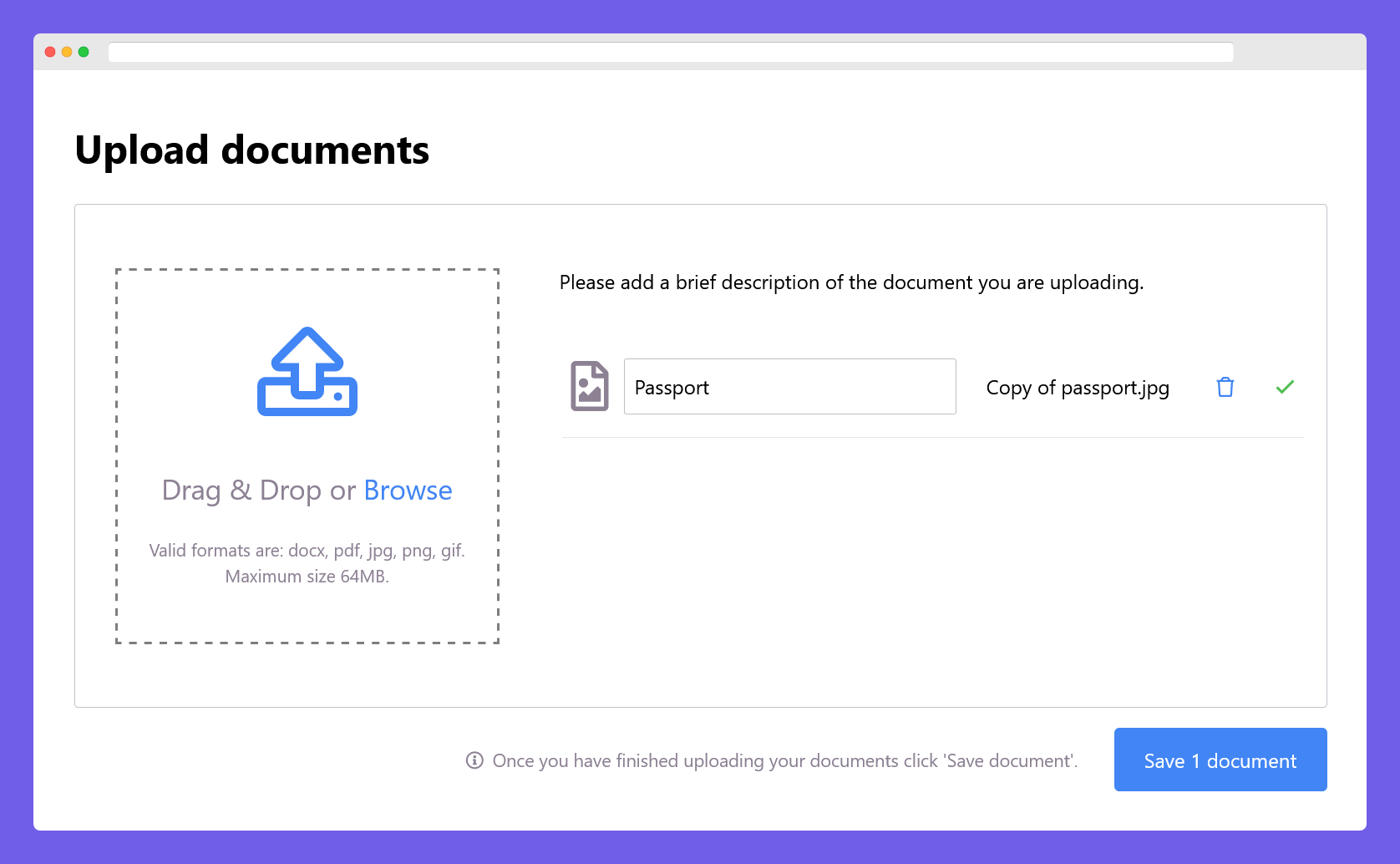
Use it for collecting ID, proof of earnings, other private, sensitive data, or for any other document type you need to collect by sending a link to your client via text or email.
The best bit is that it's fully mobile-friendly including camera support, so your clients can take a picture of their document and upload it on the go, wherever they are. You also get all the usual automation in the background, so you can send a thank-you text or task your team upon receipt of a document.
Here's a 2-minute video to show you what it looks like from your client's perspective:
Learn how to use this brand-new feature, give it a try, and please let us know what you think. Feel free to add a new post on the feedback board or get in contact with our team.
Enjoy the rest of your week,
Mike Emery
Hello,
A few months ago I had the pleasure of letting you know about a new feature which allowed email addresses to be added to Cc and Bcc fields on template emails. We have now made an improvement to this feature which allows you to populate these fields using template variables.
Example
If you work with leads in joint names, you'll now be able to automatically send your email correspondence to both contacts by cc'ing the template variable of the field used to store the second applicant's email address.
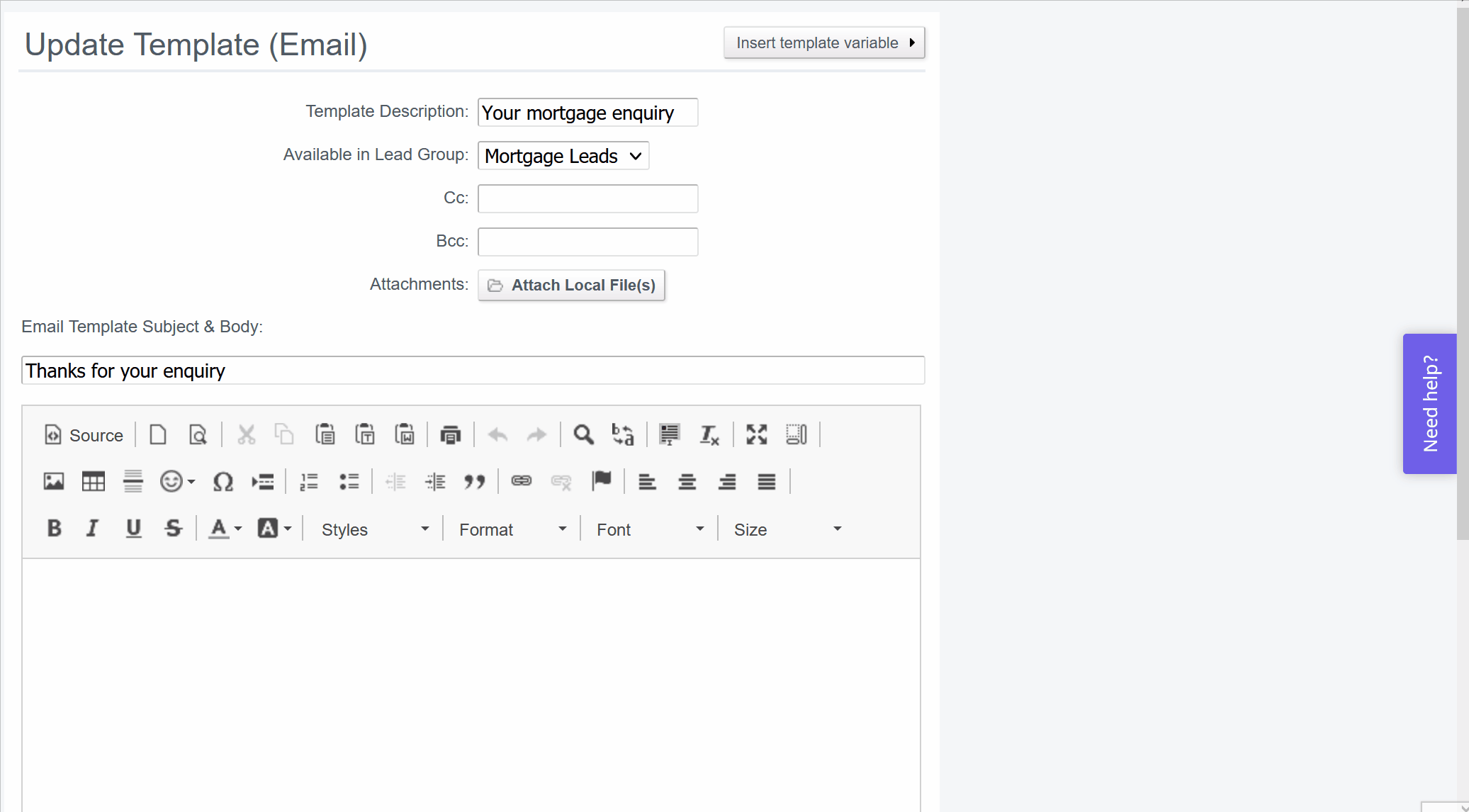
Thanks for reading.
Karen Barker
Business Analyst
Hello,
Just to let you know about a new feature we've recently added which came straight from our feedback boards.
Quick Text for call notes, tasks and events
You can now customise the Quick Text options which appear in the
Insert Text
drop down field when creating call notes, tasks or events, saving you time, effort and creating consistency across all users.To customise your Quick Text options, head over to
Settings > Quick Text
and select one of the three tabs - Call Outcomes, Task Details and Event Details. You can add new values, edit or delete existing values and re-order the list.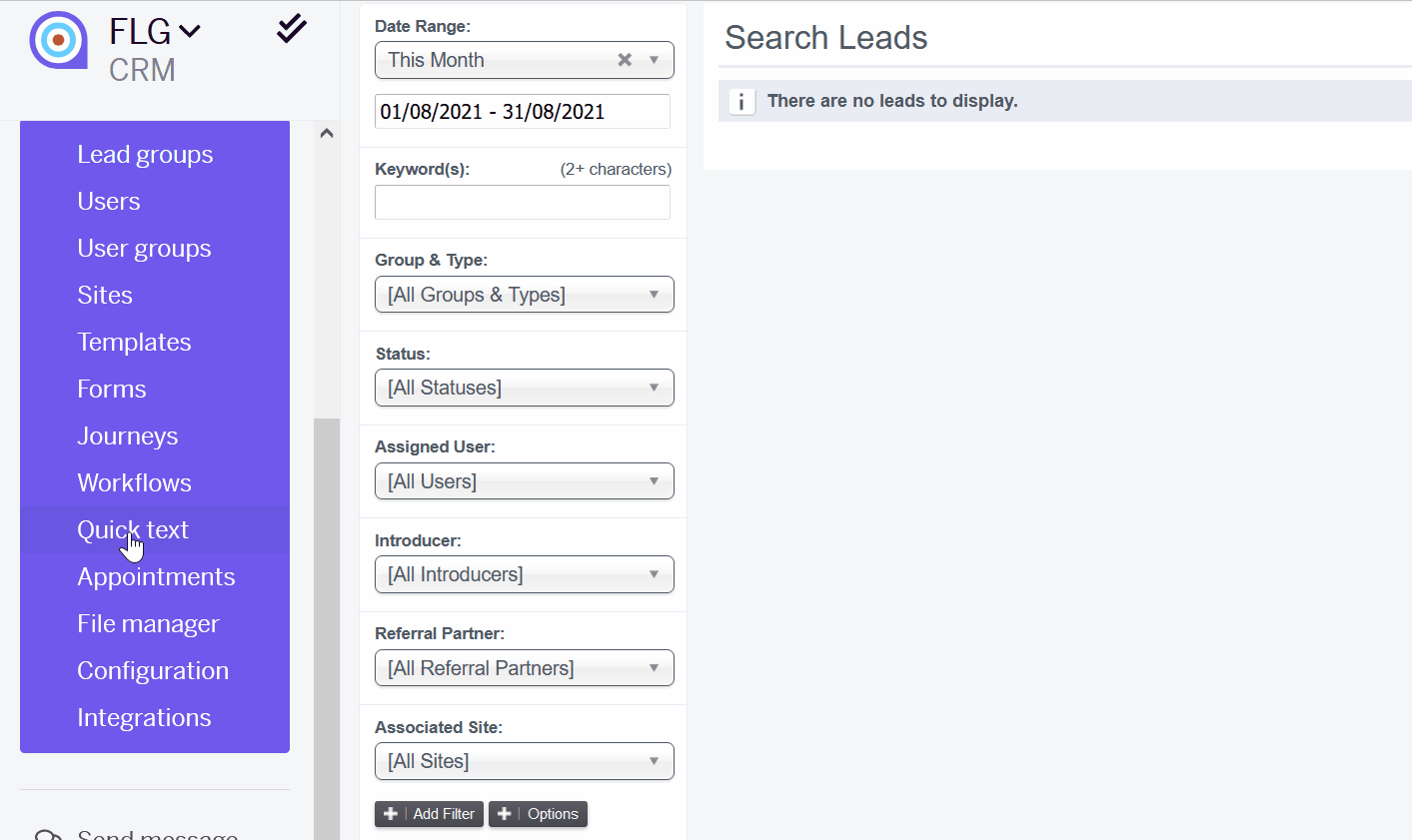
When you create a call note, task or event on a lead, you will be able to select a Quick Text value from the drop down options to populate the activity details.
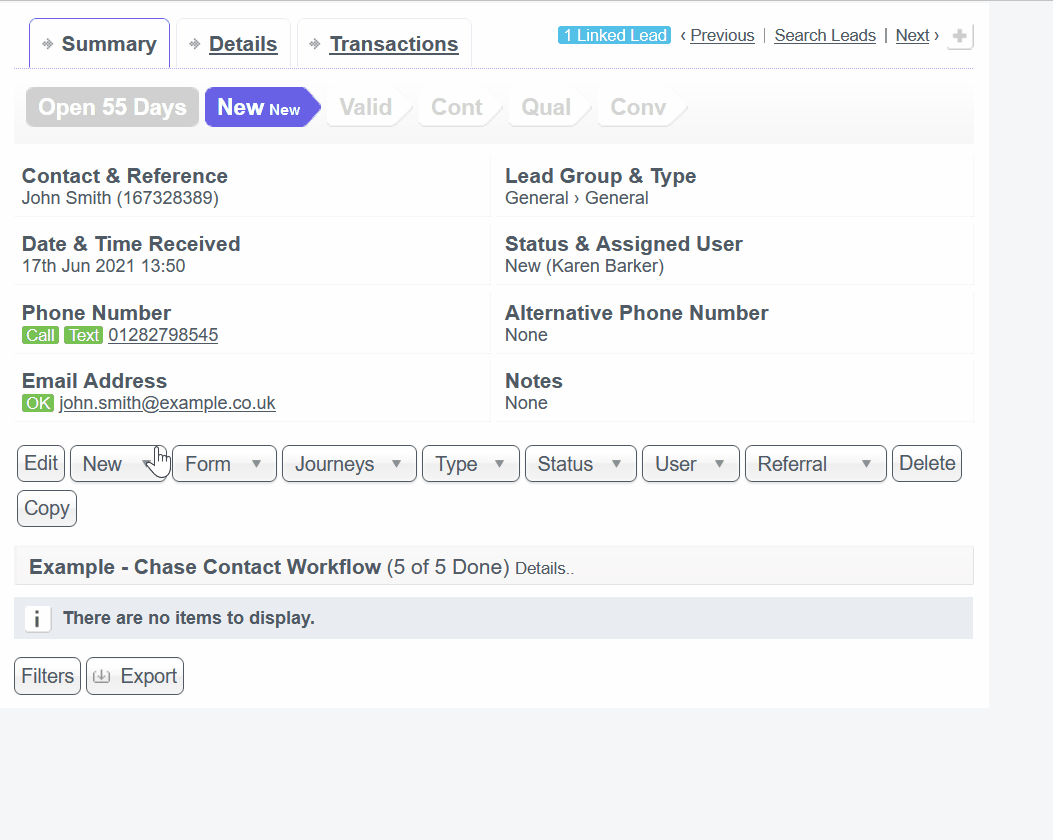
Thanks for reading.
Karen Barker
Business Analyst
improved
FLG CRM
New - you can now send longer text messages from FLG
Hello,
We wanted to let you know about a recent change to the number of characters which can be included in a text message sent from FLG.
Send longer text messages
Sometimes it can be difficult to fit everything you need to say into 612 characters, especially when using dynamic content via template variables. That’s why we’ve increased the maximum number of characters to 918. Any messages over 160 characters are sent as multiple text messages (now up to 6), but appear as one message to the recipient. You will be billed for the total number of text messages it takes to send your message.
All existing text message templates will continue to be sent as normal. If you have any text templates that were truncated due to the old character limit, these will now send up to 918 characters and you will be charged up to a maximum of 6 text messages for them.
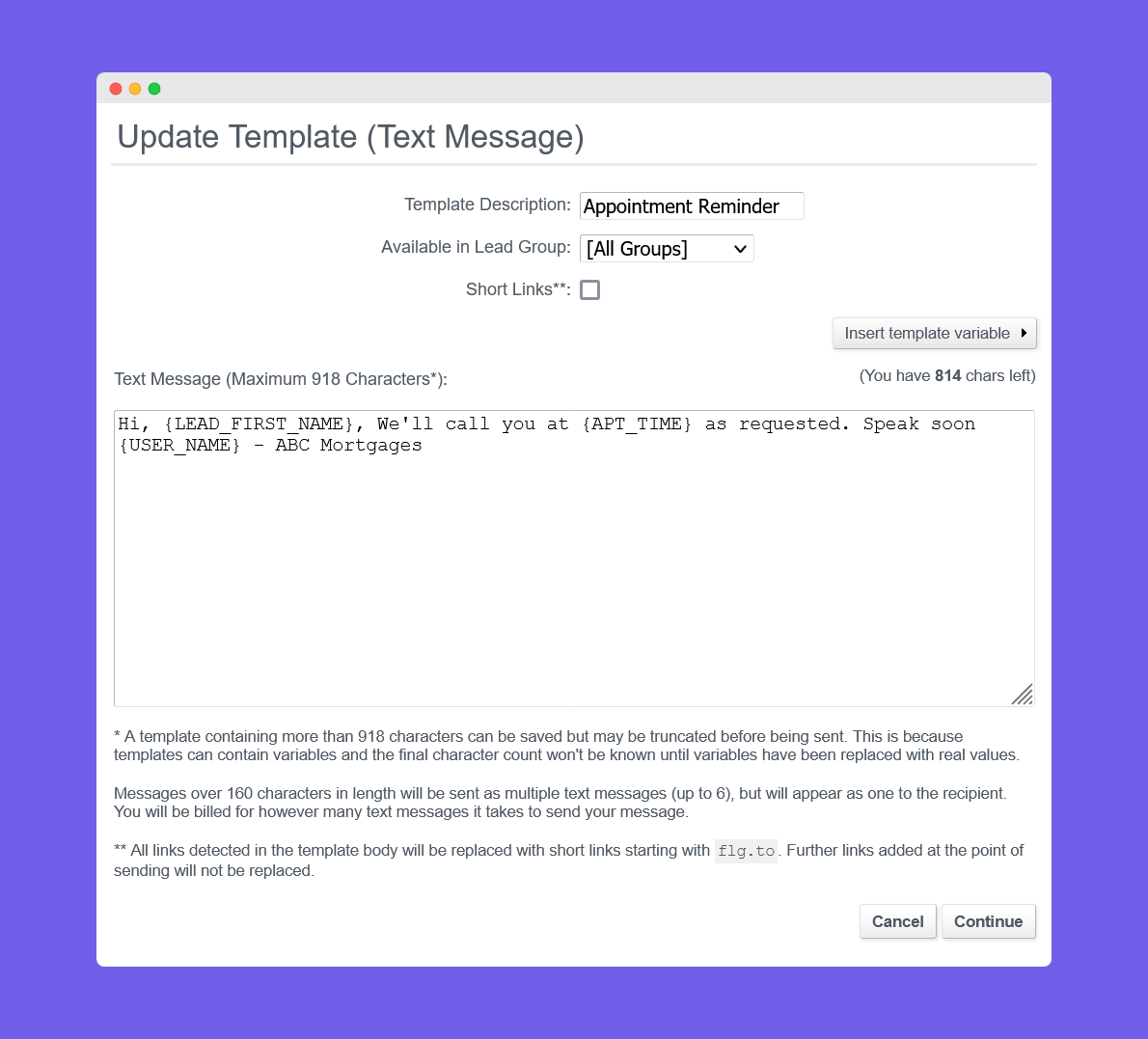
Why not use this opportunity to review your text message templates to ensure you’re happy with their wording, the overall length and cost of each message to make sure you're getting the most out of a single customer communication by text.
Thanks for reading.
Karen Barker
Business Analyst
new
improved
FLG Appointments
FLG CRM
New - Show appointments on the FLG calendar
Hello,
I'm really pleased to let you know that we have recently released one of the highest voted suggestions from our feedback boards.
Show appointments on the FLG calendar
Many of you have told us that you need to view appointments on the FLG calendar so that you can see tasks and events which are not stored in external calendars. This prevents appointments being booked at busy times, therefore, making the process more efficient.
You are now be able to see scheduled appointments on the FLG calendar alongside tasks and events.
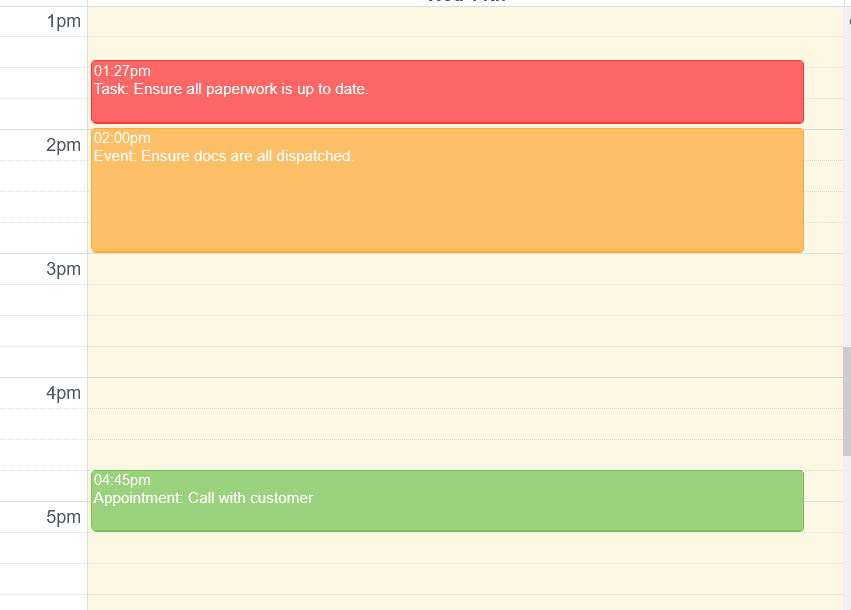
Thanks for reading.
Karen Barker
Business Analyst
FLG
new
improved
FLG CRM
New - Dropbox email types
Hi,
Just to let you know about a change we recently made to FLG.
New release: additional email types for dropbox emails
In order to give better visibility of the origin of each email stored in FLG we have added 2 new email types. These differentiate between emails sent and received within FLG and those sent into FLG via the dropbox email address from an external email system. The new email types are:
Dropbox Email
- An email Cc’d or Bcc’d to the dropbox email address.
- An email received from an FLG user's email address and forwarded to the dropbox email address.
Dropbox Reply Email
- An email not received from an FLG user's email address and forwarded to the dropbox email address.
No changes have been made to the system behaviour when using the dropbox email address or to the existing email types sent and received within FLG.
The changes will be visible on the lead summary, user dashboard and in the user activity report both in FLG reports and Insights reports. The changes can also be seen if you use the export functionality to download your activity data from FLG.
Lead summary and user dashboard:
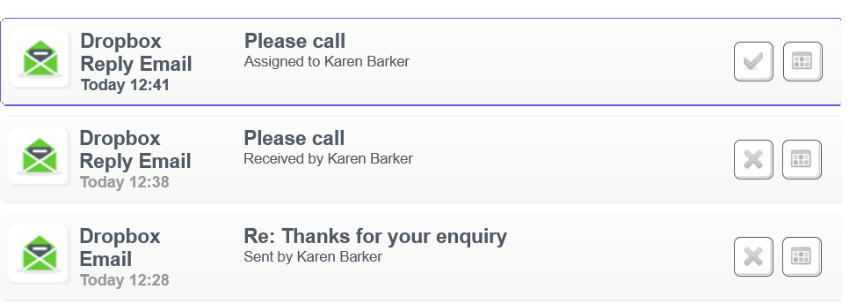
User activity report:
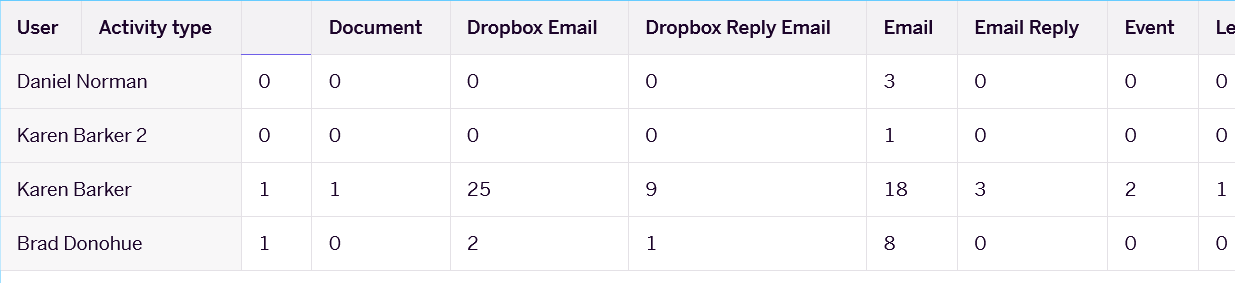
Activity export:
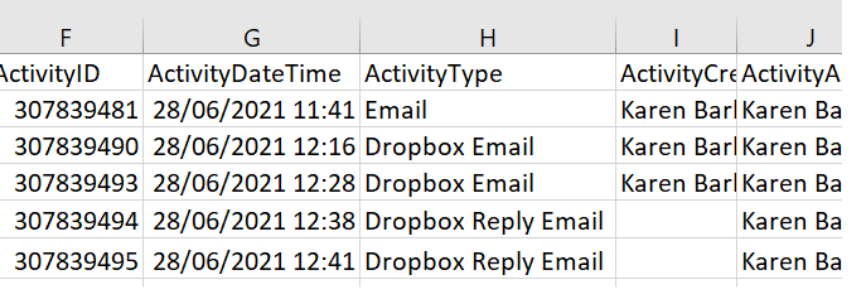
If you have any questions, please don’t hesitate to contact us.
Thank you,
Karen Barker
Business Analyst
Hi,
Just to let you know about about a new addition to our Integrations page.
Accurate customer data lookup and validation with Fetchify
Do you want to ensure you only get clean, accurate, quality data in your FLG account? Our ClearCourse group sister company, Fetchify, is the leading data lookup and validation tool provider, guaranteeing the most accurate data available for you and your clients.
Fetchify sits outside of the FLG app and can be plugged into your landing pages, web forms or wherever else you gather leads to optimise form completion with faster data entry and fewer errors for better lead conversion and customer management.
To sign up for a Fetchify account, head over to FLG and go to
Settings > Integrations > Fetchify
and click Connect
. Fetchify offer a 2 week free trial with 100 trial credits to help you get started. They will take care of managing and monitoring usage and billing as well as supporting you as a customer.If your leads come from a partner, why not pass on this link and ask them to start providing accurate and reliable leads now.
Thanks for reading.
Karen Barker
Business Analyst
Hi,
Here's some information about a new feature we've recently added.
Enable access to workflows from the lead summary
You told us that when processes are automated, you'd like the option to remove the ability for users to alter the required flow by starting or stopping workflows and deferring or canceling actions within a workflow.
There is now an extra permission option under the
Managing Leads
section of Users
: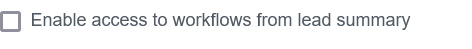
Disabling this permission has the following behaviour:
- Removes the Workflowsbutton from the lead summary view
- Removes the Stop workflowoption from the current running workflow view
- Removes the DeferandCancelbuttons from the workflow details view.
Your users will still be able to see which workflow is running on the lead and the actions within the workflow.
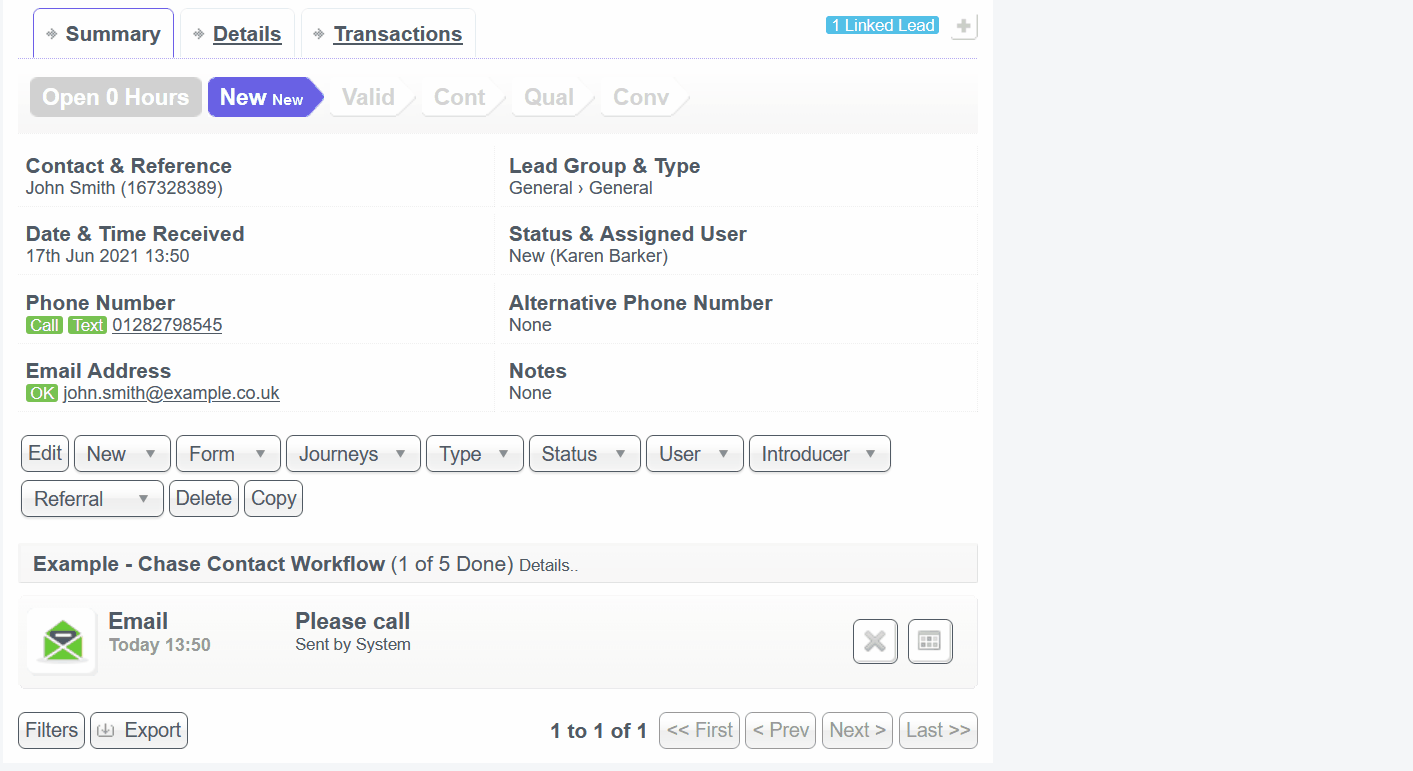
We hope you find this useful. As always, if you have any questions please get in touch.
Thanks for reading.
Karen Barker
Business Analyst
new
FLG Journeys
New - Duplicate Journeys
Hi,
We wanted to let you know about a new feature we've recently added to Journeys.
Duplicate Journeys
We've listened to your feedback and it's now possible to duplicate Journeys, saving you time and effort during setup.
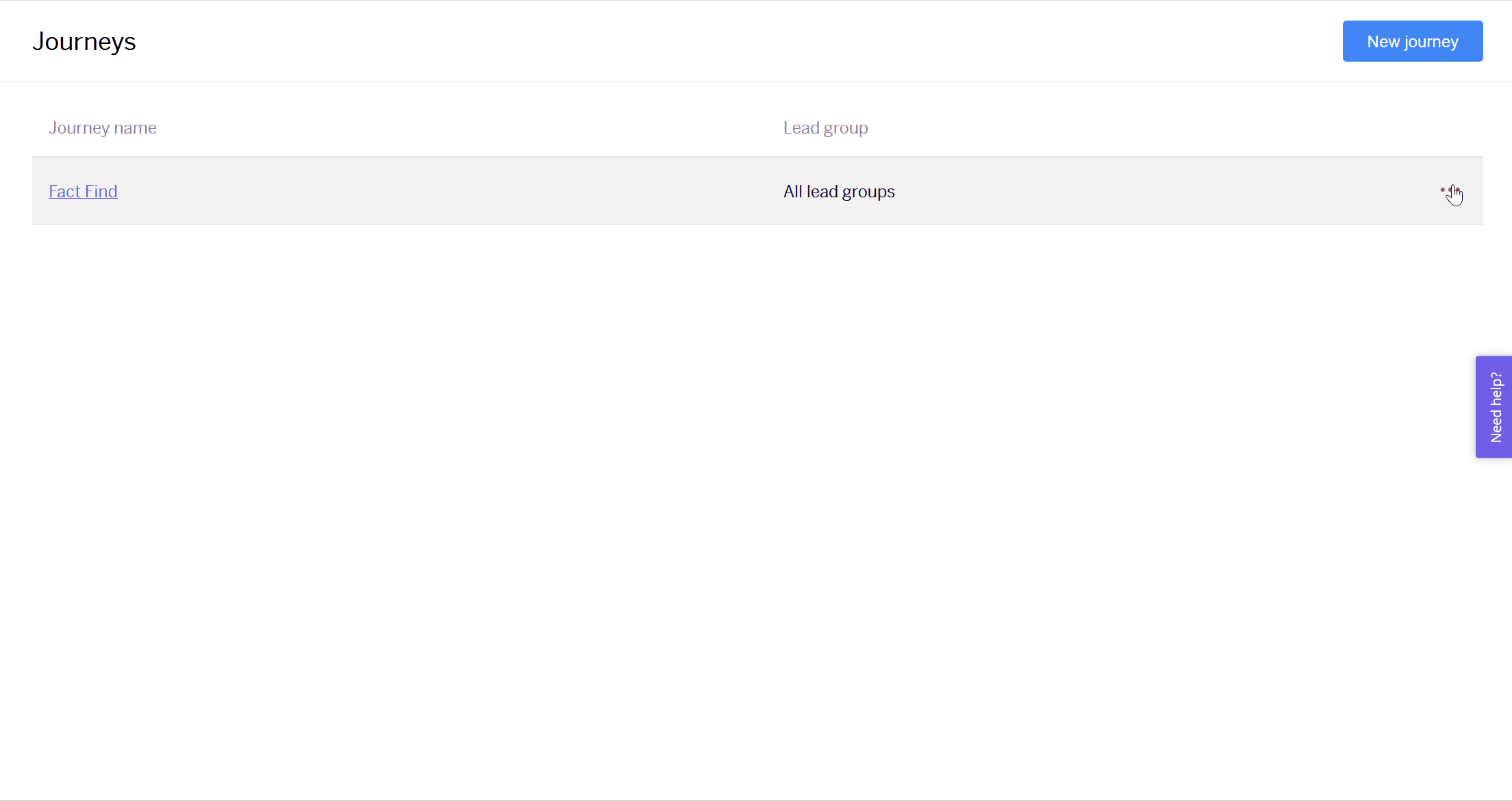
Journeys can be duplicated within the same lead group or from all lead groups to a specific lead group.
If there are any other features you'd like to see added to FLG, please do pop over and add them to our feedback boards.
Thanks for reading.
Karen Barker
Business Analyst
Load More
→